Wiring the Ear Speakers
For ear speakers, I used the Burton Red Snowboard Helmet Audex Audio Earpads kit I bought online at a discount. These are exactly what the title says: earpads containing stereo speakers. They come with a detachable stereo volume control cable that can be plugged into an iPod, other MP3 players, and in our case, fully adaptable for the EAS!


To adapt these for use with my system, I cut off the L shaped connector jack, exposed the wires (which are really really thin!)...

... used a lighter to burn off the white isolation strands on the wires themselves about half way. (You need to remove that stuff somehow or whatever you connect to them will have a poor connection, and using a lighter made the most sense. You only want to burn it off half way; if you go too far up the wire - toward the black - you risk of exposing too much, which can lead to accidental cross wiring.)
There are three wires inside the main black cable: one for the left channel, one for the right, and one ground. The L and R wires are red and green, while the ground wire is copper.
Using two Dupont wires, cut off the male ends and strip the remaining ends. Using the same loop, twist and heat shrink method, connect the red and green wires to the first and second modified Dupont wire respectively. These will be your live L and R channel wires that will connect to the appropriate terminal on each amp (one per amp).
Now, prepare another duo of Dupont wires the same way (cut off the male tips - sounds rather painful….HA!), and connect BOTH OF THESE TO THE REMAINING COPPER WIRE using the same loop, twist, heat shrink method. These two new wires will be your ground wires, completing the circuit for each board.
So, in a nutshell, you will have 3 wires coming out of the black stereo cable, two of which will feed the L and R channels via a female-tipped Dupont wire (one for each amp), and the copper cable, which will fork out into two female-tipped Dupont wires which will act as ground.
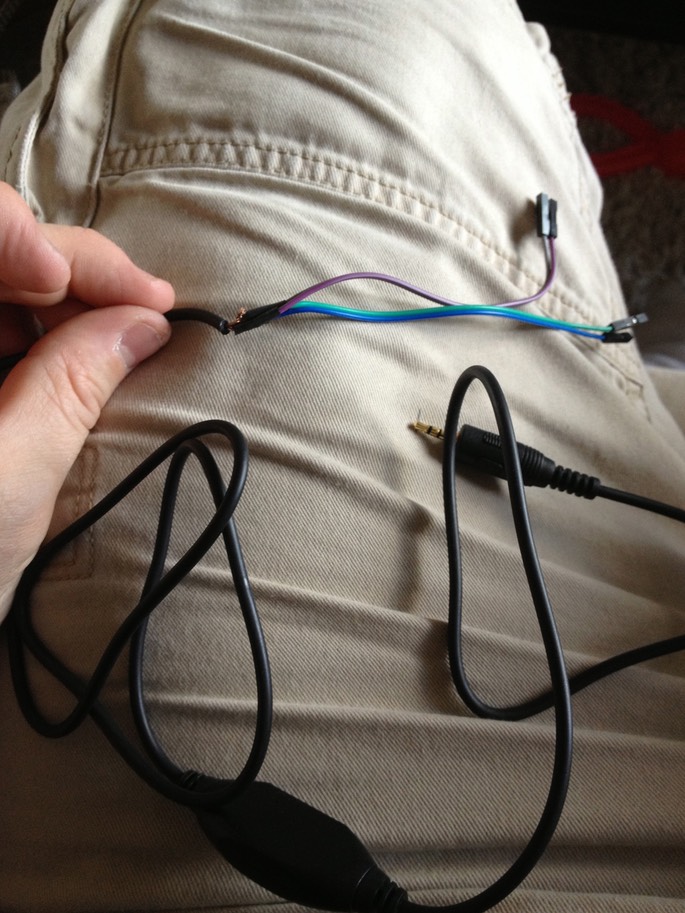
Now, plug one of the positive ends we've just made (let's call it Left) into the live speaker terminal one one board, and the other positive end (R ) into the live speaker terminal on the other board, and fit the remaining wires onto the ground prongs on the boards.
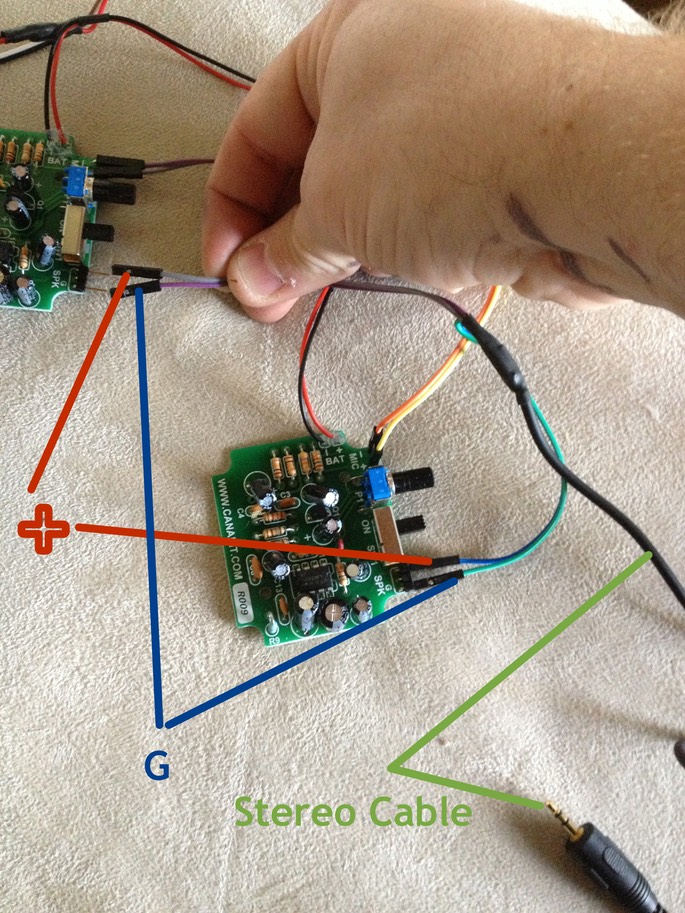
And, viola! the EAS system is now complete!

* * * * * * *
Preparing the Helmet
Given the amount of questions and feedback I've received since posting my video, I purchased another eFX helmet just so I could demonstrate what I've done in more detail.
I peeled up the rubber brow strip (which eFX seems to have glued on using cold fusion), and using a 3/8 drill bit, drilled a hole in this location on both sides of the helmet. Now, BE CAREFUL! Given its construction, the eFX helmet has 3 layers of thick plastic to go through, so drilling like this is not an issue. However, if you have any number of other makes of the helmet, the plastic will be MUCH thinner, so it could do well to start with a smaller bit to make a pilot hole, and carefully work your way up to the 3/8. I did all these modifications to my AP helmet as well, and I had to be much more careful drilling given how thin the plastic is!


I did not modify or paint the inside of this lid, so here you can see the inside of the eFX with its original factory padding in all its glory.

Next, I glued in some velcro pads (hook) where the Amp boards would go...
(NOTE: if you have any of the non-licensed helmets, make sure you wash the inside surface with soap and water to remove any mold release agent that may be present, or the velcro will not stick!)

and added the loop straps to the underside of the boards.
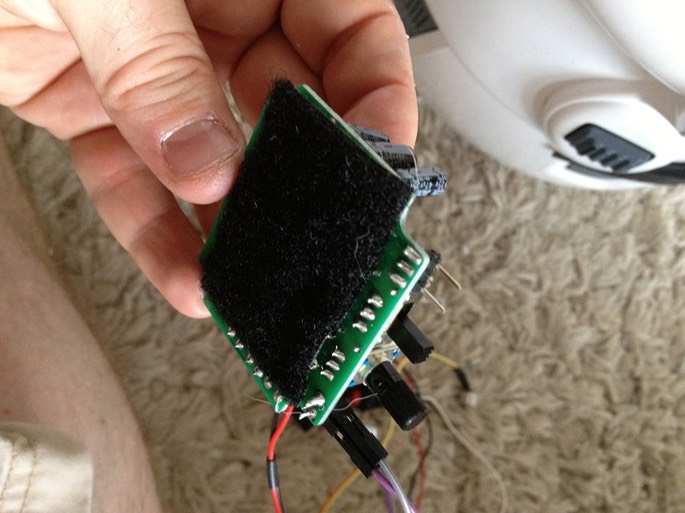
I stuck the boards inside, and fed the microphone through the holes I drilled. The microphones fit PERFECTLY. Nice and snug.

I attached the battery holder using velcro as well, and super glued the switch in.
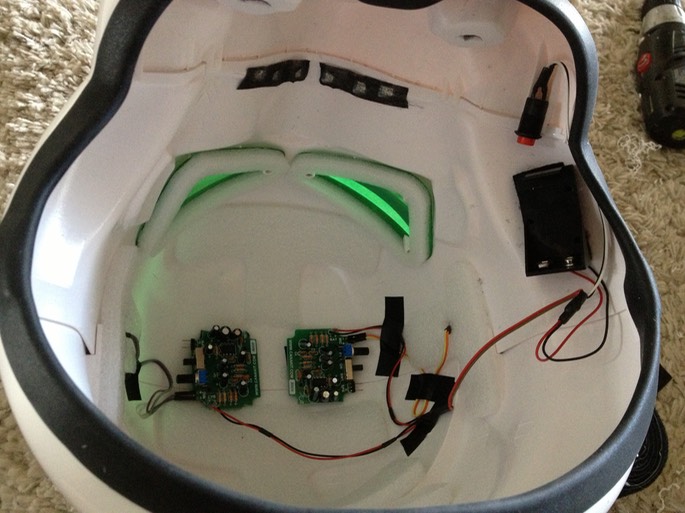
Next, I realized the headphone pads were too close together inside the eFx given its larger build. (I used home made ear pads inside my AP lid, so this was a non-issue in that build). So I cut the center ridge out (careful not to cut the wires). However, even with this was removed, the wires housed inside did not provide much slack. The only thing left was to cut the wires and extend them using ones from my Dupont pack. This was unfortunate because it created more work :).


Once I got this accomplished, I superglued little squares of 1" foam I use for my Sith Acolyte Masks to the back of each ear pad to build up the thickness.

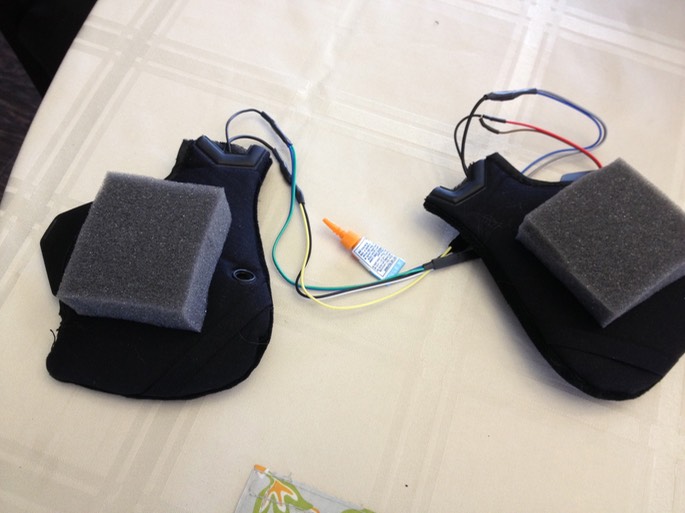
I attached some sticky industrial velcro hook to these (which stick really well to foam),

and attached corresponding loop to the inside of the helmet.
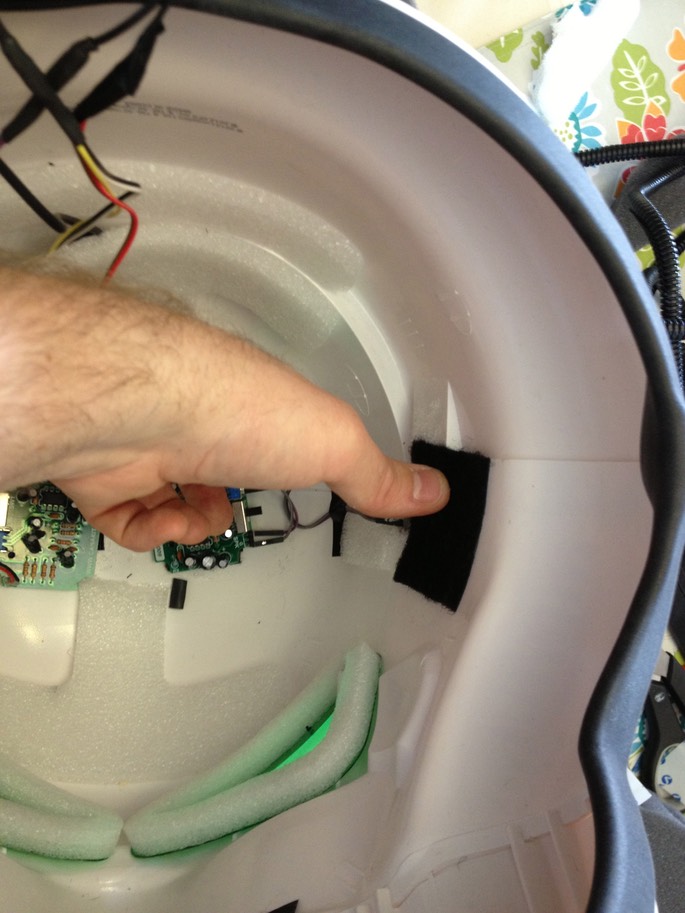
With the earpads installed, now it's a matter or cleaning up the look!
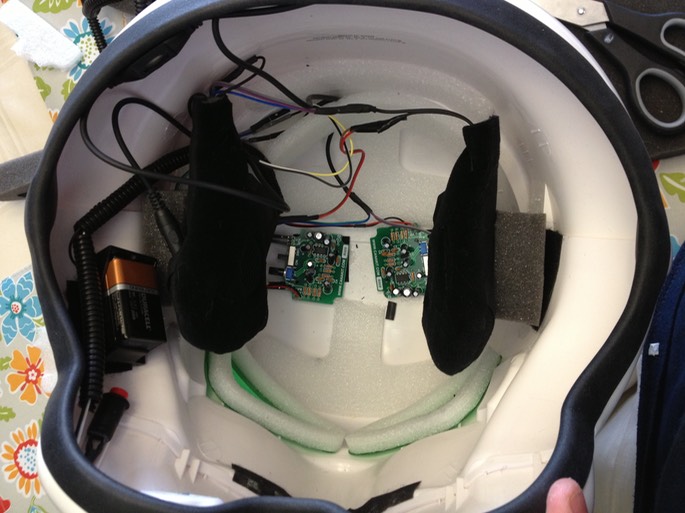
Lastly, I cut a rough circle out of the aforementioned 1" foam for dome padding (which also conceals the electronics), and gathered the stray wires with loom.
* * * * * * *
Finished Helmets with EAS
At last, after about 3 hours of work, here is the final product: a stormtrooper helmet with a fully functional, stereo environment amplification system! And the best parts: it's completely hidden from outside view, and still allows a ton of room inside the lid for fans, transmitters, and whatever else you want to upgrade with!

Here is the eFX next to my AP helmet outfitted with the same system.

In the next photo, AP on the right, eFX on the left:

More photos of the AP (which is painted black on the inside, and upgraded with a fan, and Trooperbay lens):


Thanks for looking, and happy crafting!
* * * * * * *
Environment Amplification System (EAS) DIY - Part 1
- Environment Amplification System (EAS) DIY - Part 2
